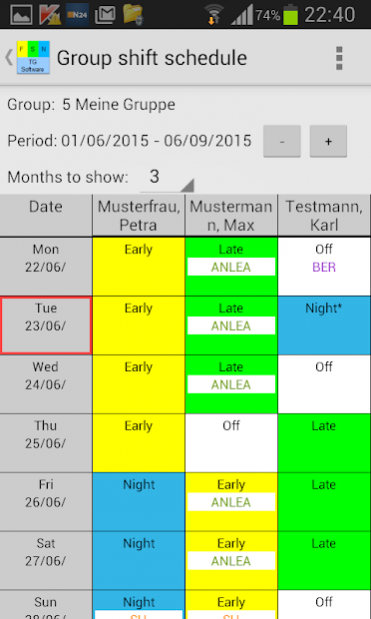My shift schedule - My team 2.2.3
Paid Version
Publisher Description
***FULL VERSION***
- Creation of own shift schedule with selectable display period from 1-12 months.
- Creating a shift schedule for any number of other employees.
- Team overview (group shift schedule) with selectable display period from 1-12 months. Any number of groups can be defined.
- Birthday list.
- Time recording with Clock-in/out or without clockings (evaluation with
Normal working hours).
- Target/actual hours balance, including any unpaid breaks.
- Time sheet.
- Definition and entering of any absences (vacation, illness, etc.), even half days or hours. With reminder and email function. Also for other employees.
- Definition of absence rules in accordance with your company regulations. For example, different rules for vacatio on or before holidays, Christmas Eve and New Year's Eve.
- Maintaining of any absence quotas in days or hours. Also for other employees.
- Definition and entering of any attendances (overtime, duty, etc.), even for half days or hours. With reminder and email function. Also for other employees.
- Maintaining of any attendance quotas (flex time, overtime) in hours. Define different capping rules (monthly, yearly, etc.). Also for other employees.
- Entering of shift changes with reminder and email functions. Also for other employees.
- Public holidays and special days can be defined freely. For example, if a public holiday falls on a Saturday or Sunday, it can be automatically moved to the next Monday.
- Holidays and notes can be defined and displayed in the shift schedule.
- Tags: Personnel planning, shift calendar, holiday planner, roster, flex time. Also suitabe for normal working time (Monday to Friday) and part timet. Rolling and demand oriented shift schedules.
About My shift schedule - My team
My shift schedule - My team is a paid app for Android published in the Office Suites & Tools list of apps, part of Business.
The company that develops My shift schedule - My team is Thomas Georgi - TG Software. The latest version released by its developer is 2.2.3.
To install My shift schedule - My team on your Android device, just click the green Continue To App button above to start the installation process. The app is listed on our website since 2019-01-03 and was downloaded 6 times. We have already checked if the download link is safe, however for your own protection we recommend that you scan the downloaded app with your antivirus. Your antivirus may detect the My shift schedule - My team as malware as malware if the download link to de.tgs.mein_schichtplan is broken.
How to install My shift schedule - My team on your Android device:
- Click on the Continue To App button on our website. This will redirect you to Google Play.
- Once the My shift schedule - My team is shown in the Google Play listing of your Android device, you can start its download and installation. Tap on the Install button located below the search bar and to the right of the app icon.
- A pop-up window with the permissions required by My shift schedule - My team will be shown. Click on Accept to continue the process.
- My shift schedule - My team will be downloaded onto your device, displaying a progress. Once the download completes, the installation will start and you'll get a notification after the installation is finished.